
OneNote
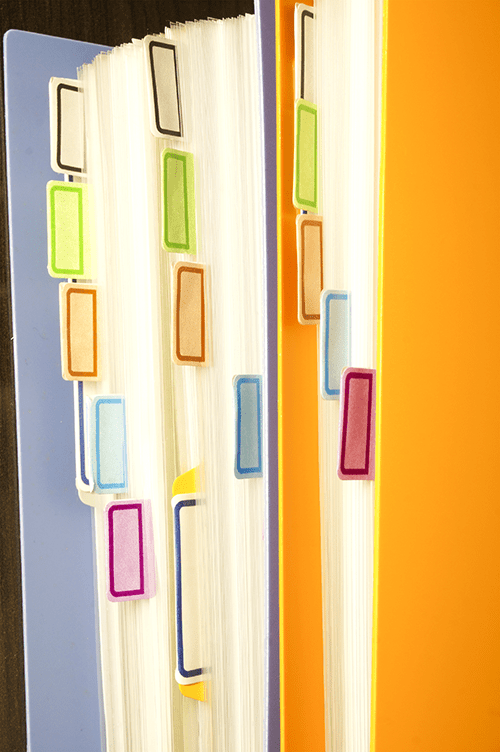
OneNote is an electronic equivalent to a three-ring binder with tabbed dividers or a spiral binder with dividers. It is actually the equivalent to multiple binders. It can be a bookshelf, notebook, or filing cabinet at the same time. I personally think OneNote is the best piece of software around. Not a lot of Microsoft Office users know about it, but that is changing.
So what can you use OneNote for? First, think about it as an information storage tool. Just like a three-ring or spiral binder or a desk drawer filing system. You can use if for work projects, home or personal projects, and other uses where you need to organize information. You can use it to capture web pages for reading later or capturing just about any kind of information you might want to retain for future use. Not only can you have different notebooks for different purposes, your OneNote notebooks can have multiple sections and pages within them.
Assume you are trying to plan a family reunion. You might set up a OneNote notebook with sections for each location you are considering. Sections can have subsections. You might set up subsections for each location with information about accommodations, activities, restaurants, etc. As you gather information you store it on pages, within the appropriate section and subsection.
Now imaging you need to find something. This is where OneNote shines. All of you text and even text within graphics is searchable.
Using OneNote on a tablet or with a pen device allows you to draw on your pages. OneNote is great in the classroom for taking notes. Any piece of information can be "tagged". These are special markers to label your information with tags such as: Important, Follow-up, Priority, etc. These tags are also searchable.
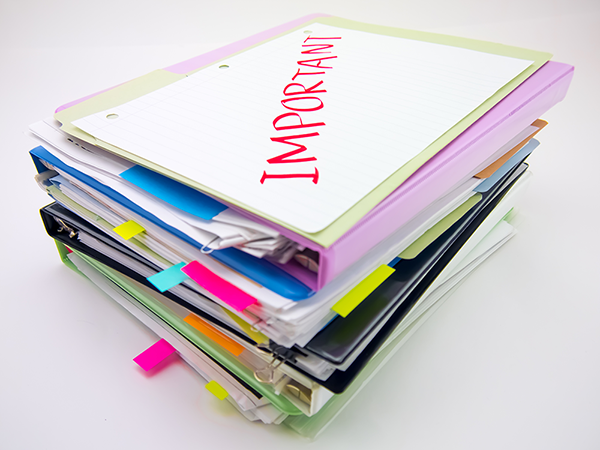
You can copy or move information between sections within your OneNote notebooks. This includes specific pieces of text or images and entire pages. You can also copy or move between notebooks. For example, I keep a notebook of unread material. As I read it, if I want to retain it, I move it to the appropriate notebook for that topic.
OneNote can also be used is a shared environment. Putting your OneNote notebooks on a shared drive allows multiple users to access them for information and updating. If more that one user is accessing a notebook they will see the content edits labeled by user.
I highly recommend OneNote if you are not already using it. It is an incredibly powerful organization and planning tool.
