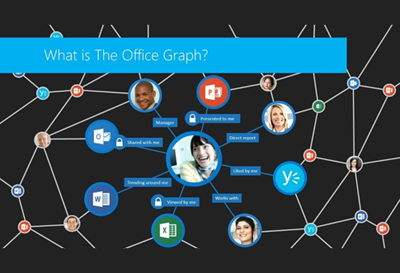
Office Graph

The Office Graph is one of the newest and most exciting components in the Microsoft Office 365 suite. The most visible application of the Office Graph is an app, Delve. So what is the Office Graph? Quite simply it is the rich set of data that identifies your connections within Office; who you work with, what you work on, groups you belong to, who you are connected to, etc.
Office, and in particular Office 365, has a rich set of data associated with how you communicate and who you communicate with. If you collaborate with a colleague on a document that association is part of the Office Graph. If your Exchange installation has been updated with organizational information, the Office Graph knows who your manager is and who your colleagues are. If you follow a SharePoint site or post documents to SharePoint, that information is also part of the Office Graph. Microsoft's enterprise social network, Yammer, is now integrated with Office Online and SharePoint. The Yammer groups you belong to are also included in the Office Graph. The Office Graph knows who you work with, who you collaborate with, where you post information, your membership in social and work groups, etc.. This rich contextual data is being used in two apps, Delve and Groups.

Delve
Delve, presents a "board" of content that may be of interest to you based on your Office Graph. In other words, information is finding you rather than you finding information. It is documents and content the Office Graph determines will be of interest to you. The documents and content that Delve presents is based on what you work on, who you work with, and other parameters from the Office Graph. It is important to note that the display of any document on the Delve board is limited by your security permissions. No matter how you may be associated with the content of a document or authors of that document, if it is stored in a directory you do not have access to, you will not see it.
Delve also allows you to organize this evolving content on topic boards so you can categorize the feed of information coming to you. Additionally, you can view content by author or contributor. Another great feature in Delve is, My Work. This filters the Delve board to just documents you have worked on. It is a very easy way to find recent documents.
Delve was also recently enhanced to include e-mail attachments. These are presented on the Home board with a summary of who the e-mail is from, the sender, and a few words from the e-mail body text.

Groups
Groups allow you to create a group shared workspace for email, conversations, files, and calendar events where group members can conveniently collaborate and quickly get stuff done. These are not e-mail groups, or social media (Yammer) groups. It specifically created for a group of members to work on a specific topic or project.
The three keys to Groups are e-mail, calendaring, and file sharing. Each group has its own e-mail. As a group member you can read those and have them feed into your personal inbox. The group calendar allows you to quickly schedule meetings with all members of the group. You can add the group calendar to your personal calendar or view it side-by-side along with your calendar. This allows you to stay on top of group events or meetings. File sharing is easy. You can share content from SharePoint or your OneDrive by simply sharing with the group.
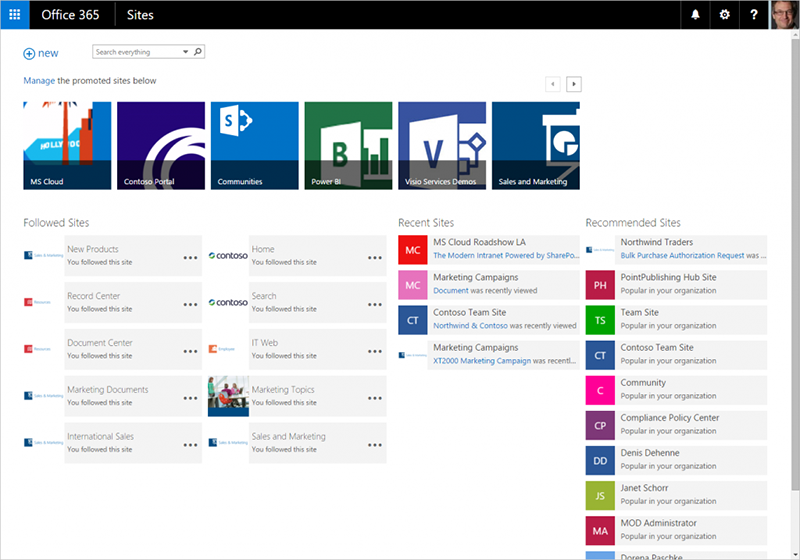
A recent enhancement to SharePoint that is powered by the Office Graph is the updated Sites listing. In addition to Sites you follow and recent sites, the Sites listing now includes recommended sites based on your Office Graph profile. As mentioned before, this is strictly controlled by security settings so you are not recommended anything you do not have access to.
The feature of Groups I find most intriguing is that it maintains a history via e-mail and shared content. If someone new joins the group they see the entire group conversation history. This allows you to quickly bring new team members up to speed without having to forward them e-mails or documents.
Groups will be enhanced in the future to include integration with Yammer and Lync.
