Key Results Summary
Staff Portal for New Hire On-Boarding / Orientation and Providing Staff On-Going Resources
Situation:
A small business information technology company was being administratively overwhelmed with on-boarding paperwork. In addition to the required government forms for employment eligibility and taxes, many clients had specific forms that were required to on-board consulting staff. Other paperwork needed to be completed to initiate background checks and drug screening. Staff coming on-board as employees had additional forms and information pertaining to benefits. All of this paperwork was handled by the admin staff through e-mail. New staff would receive an e-mail with forms attached that were pertinent to them for their client assignment and their employment status. An online repository of forms seemed to be a solution but it would require the admin staff to identify every form each new staff member needed to download and complete. This would continue the need for the admin staff to provide detailed e-mail instructions.
The admin staff also had to provide these forms if there was a change in employment status. Any staff member already on boarded who was going to work for a new client organization offer had to complete their on-boarding documents prior to working onsite. Other issues involved keeping track of the latest versions of forms and meeting new client requirements.
Management also wanted to provide a "orientation" to new staff to make sure they were aware of company policies related to e-mail, timesheets, vacations, client interaction, and privileged / confidential information.
Action Plan:

An online staff portal solution was proposed that would several specific requirements:
- The on-boarding component would be self-directed. Each staff member completing the online process would need to identify their employment status (employee, W-2 contractor, 1099 contractor). They would also need to select which client(s) that would be working with if any. Once they made their choices and confirmed them, the portal would step them through all of the specific forms they were required to complete one at a time. Each form would have specific instructions and a link to download the form for completion. Also, the person would confirm the completion of each step before moving on to the next form. A feature that was included in this process was a time requirement estimate. This was based on the self identification choices and the number of forms that the person would need to complete.
- Since all forms would be available online, a self-service component was proposed that could be used by any staff member to go to specific forms they needed for changes in benefits or other human resource functions. Part of this feature would also include access to client specific on-boarding forms that could be completed at any time if a staff member was moving to a new client assignment.
- The third part of the solution would be a self-paced e-learning course titled "Working With Us" to provide necessary orientation and policy information to all new staff members. When the course was complete, an e-mail would automatically be sent to the HR e-mail account confirming that the person completed the course.
Results:

The Working With Us E-Learning Module
The e-learning module "Working With Us" was created first so it could be tested and reviewed and since it was part of the overall on-boarding process. The module provided an introduction to the company followed by five modules:
- E-mail & Computers
- Timesheets
- Time Off
- Working with Clients
- Confidential Information
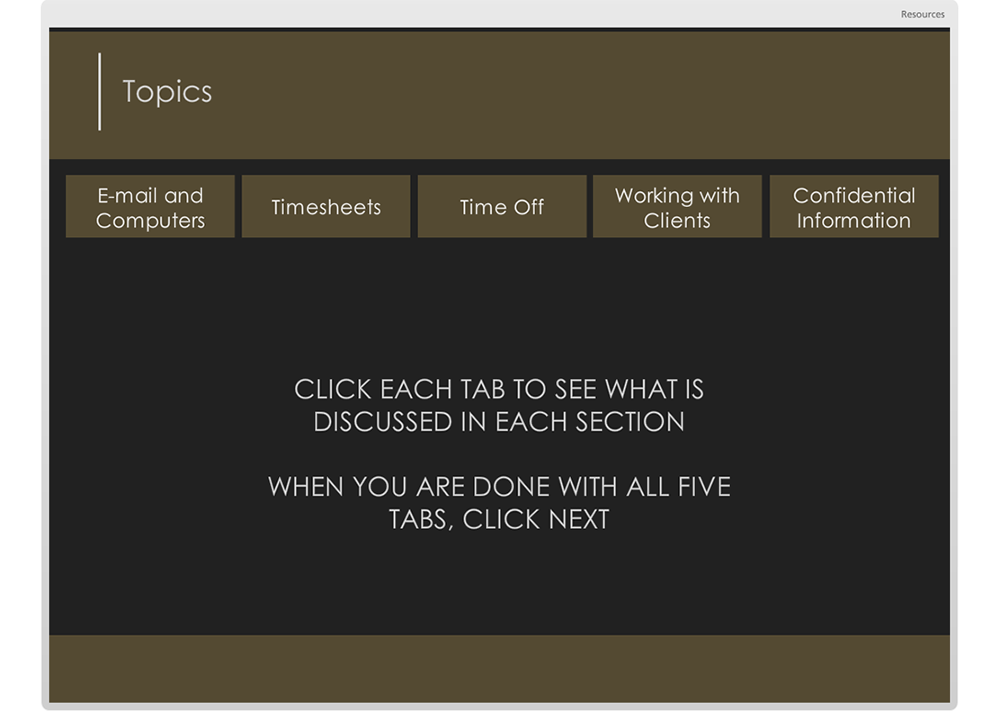
There was no testing of content for the course but the timing of the "Next" button to move from one screen to another was carefully timed to allow adequate time to read the material and make sure the user did not just jump from screen to screen.
After completing the material, the staff member was asked to confirm there understanding of the content. At completion confirmation was displayed. They had the option to either e-mail to the HR e-mail address if their e-mail client was running or capture the screen and e-mail it manually.
During the review and after deployment the course content and interactions were given positive feedback.
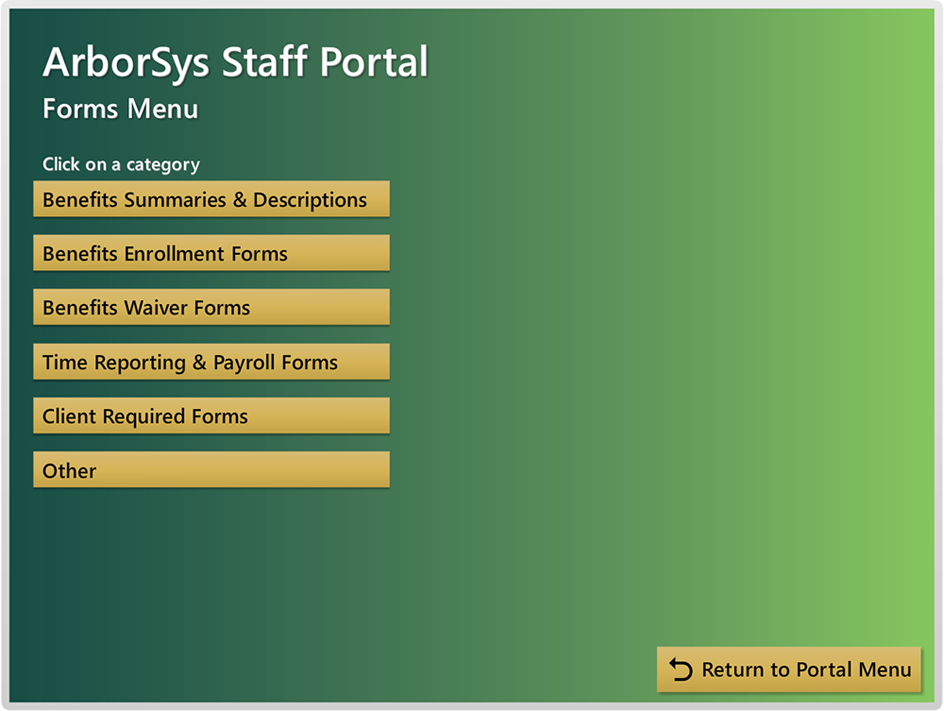
The Forms Module
The Forms module was created next to organize the forms prior to using them in the on-boarding module. In order to increase reuse of content, the access to each form was constructed with two screens. The first screen explained the form and provided instructions. The second screen provided access to download the form itself.

The On-Boarding Module
The On-Boarding module initiated a programmed set of pathways through the various on-boarding forms that was driven by the user's self-identification of their employment status and client assignment(s). For each form instructions were provided to explain what to do after the form was downloaded. These pages were reused from the Forms module but linked so that they led the user through their on-boarding pathway.
When the user completed each step they were required to indicate that they had completed it before the application moved on to the next form. This served to create a checklist of each user.
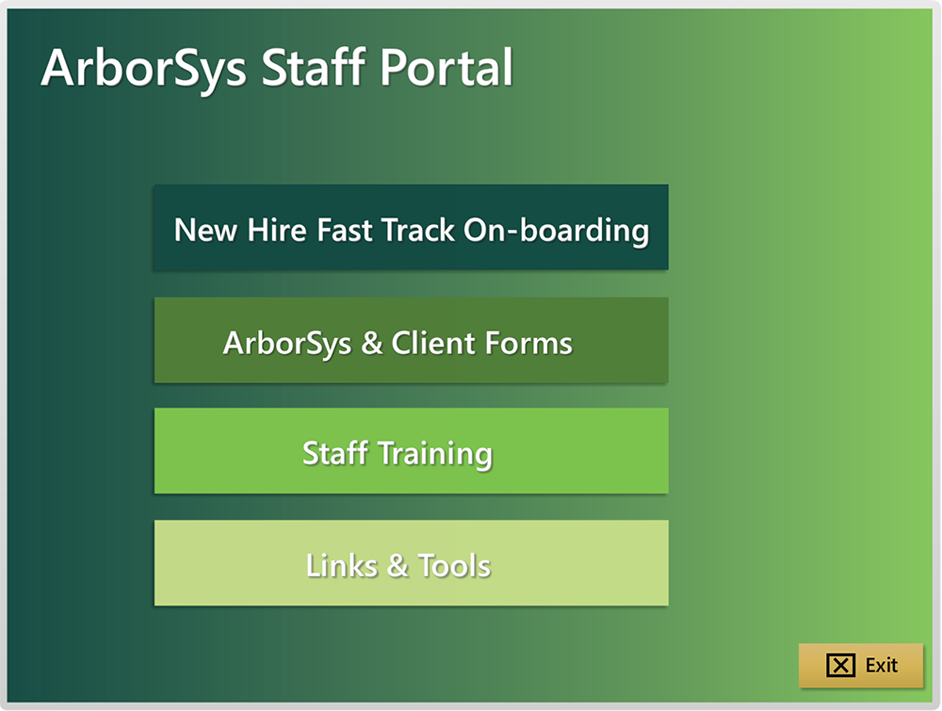
Main Menu
The Staff Portal was driven from a main menu that provided access to the portal's resource modules. Each module returned to the main menu after the user completed their actions.
Deploying the Staff Portal reduced administrative overhead dramatically due to the reduction of e-mail and the ability to point staff members to the portal for forms and commonly requested information.
The portal was also updated for on-boarding requirements for new clients. These were added to the Form module and then linked into the on-boarding process via user self-selection.
